Want to download the leaked Windows 11? Don’t be so hasty…

In case you hadn’t heard, Windows 11 is coming. Rumours circulated ahead of the Windows event on June 24, and then an early build was leaked. Many people have installed it and confirmed it is Windows 11. That’s the name, and it seems to have a fairly dramatic redesign.
Of course, nothing is official until Microsoft says it is, and at this point, Windows 11 is nothing more than a piece of leaked software on the internet. You can install it, but that doesn’t mean you should.
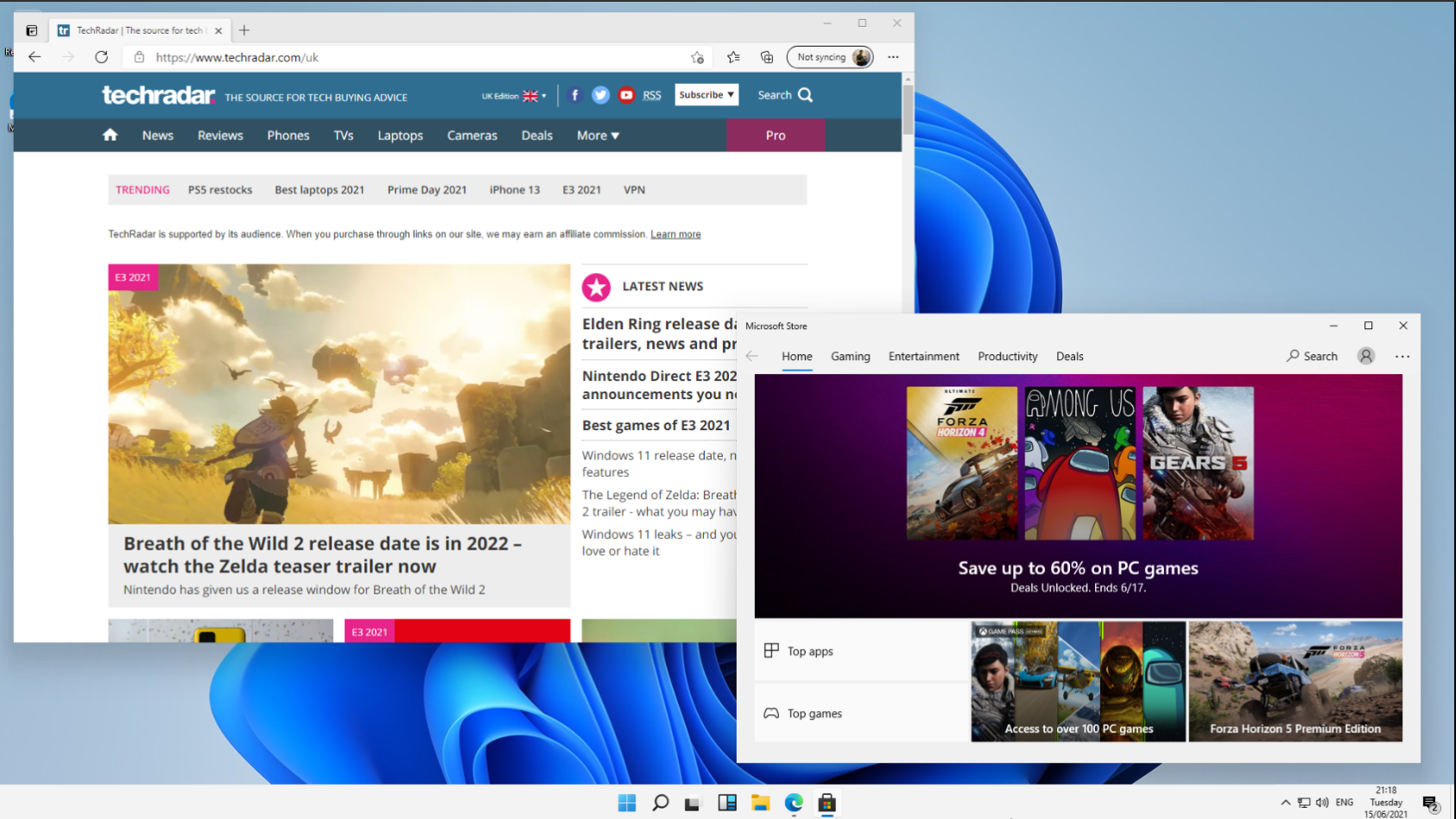
Windows 11 leak: what’s going on?
First, a quick catch-up if you haven’t been following the news: Microsoft held an event on June 24 to unveil its new Windows 11 OS.
Microsoft’s teasers for the event all connected to 11 as well, including the actual event time at 11am. All signs pointed to 11.
Elsewhere, Microsoft halted its Windows 10 Insider Preview builds in the dev channel: those that get the earliest look at forthcoming changes. With a big reveal on the horizon, this is hardly surprising, since you’d expect updates to start feeding out post-June 24.
Then, on June 15, a full, early build of Windows 11 was leaked. This not only gave away the name but also the first proper look at some design changes we can expect with the next big iteration of Microsoft’s OS.

Why you shouldn’t download Windows 11
So, there’s a fully functional build of Windows 11 out there. Build 21996.1 to be precise. It seems very nice, too. There’s not much substance to it, but the biggest design update in recent memory is on show. Essentially, this is Windows 10 with a new launcher over the top of it.
You’re probably going to love parts of it, less so other parts. But this is also still a work in progress and, we shouldn’t forget, an unofficial look. Microsoft hasn’t acknowledged this build, but it’s widely accepted to be Windows 11.
You shouldn’t go and download it though. There’s no shortage of press coverage of Windows 11, taking a deep dive into the risks so you don’t have to. For one, this can be classed as stolen software. Even if you activate it with a legitimate Windows 10 license code, don’t forget that this is software you’re not supposed to have right now. Nobody outside of Microsoft is.
The other side of that coin is that you’re going to be downloading from unknown and potentially untrustworthy sources. When you download preview builds from Microsoft, you can guarantee they’re safe. When you’re downloading from a random MEGA link you found on the web, there are no such guarantees. Anything could be inside that file.
So, we urge caution and ultimately to refrain from downloading ahead of the official release. If you do download it, make sure you’re not putting it on your only machine or one you rely on for work. Consider using a virtual machine to isolate it from anything important. Just in case.
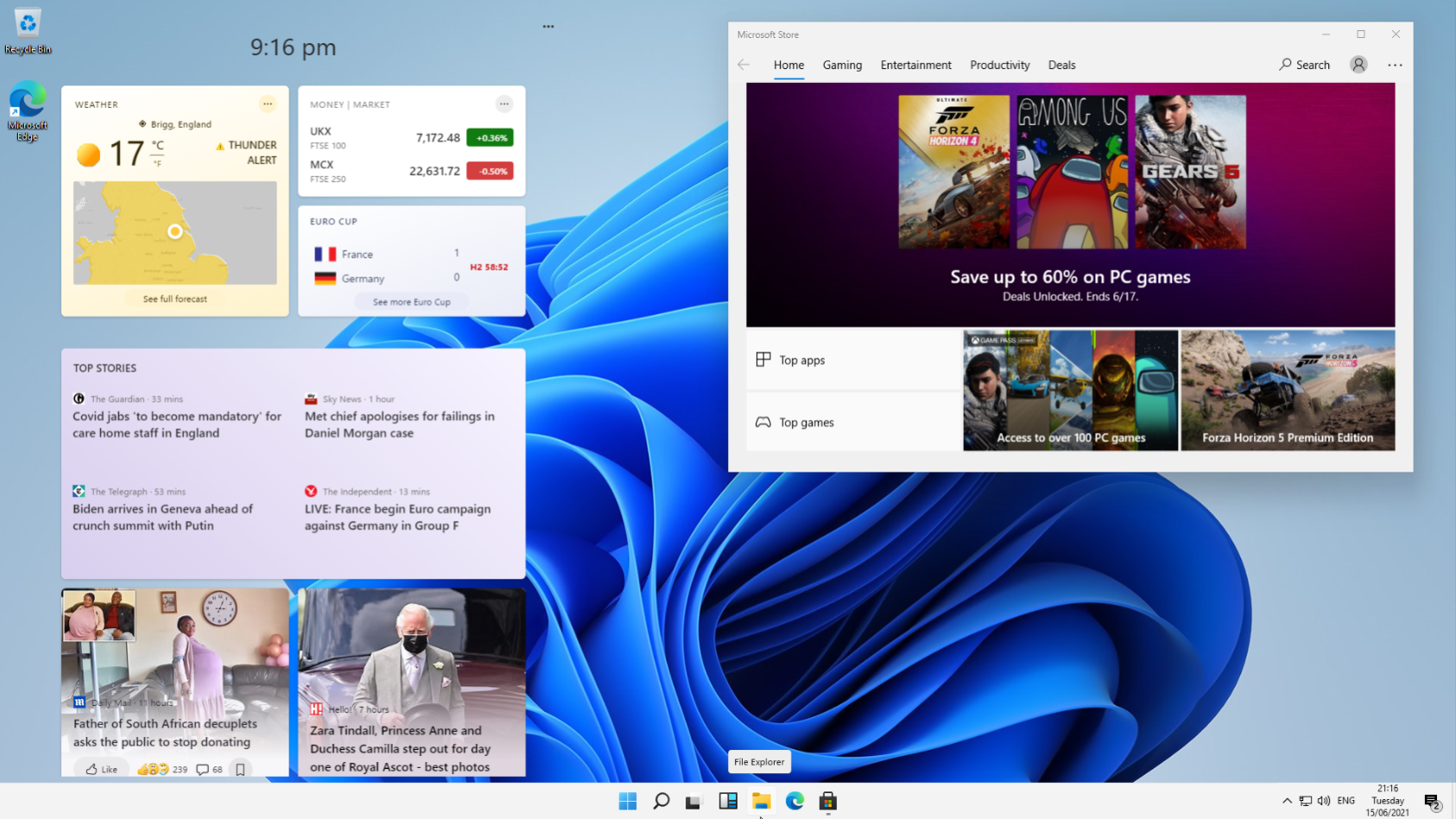
Windows 11 will be here soon
While we don’t expect Windows 11 to launch properly until October, the big reveal was held on June 24. It’s now expected the first preview builds will make their way into the Windows Insider Program dev channel. And this is the first time we’d recommend anyone goes and downloads it, as it’s from an official channel you can trust.
There are no barriers to entry on the Windows Insider Program, either. All you need is a Microsoft Account and you can sign up to test it. Again, it’s recommended not to put it on your main or only PC, but nobody will be excluded.
Summary
Windows 11 has certainly sparked a fire of interest, but it’s also based on leaks and software that shouldn’t be public. The best course of action is to exercise restraint, be patient and wait for the official release.
This article was written by Richard Devine from TechRadar and was legally licensed through the Industry Dive publisher network. Please direct all licensing questions to legal@industrydive.com.






